
03 Dec Most Popular and Must Have Plugins for Every WordPress Website
Introduction
WordPress is the most popular CMS (Content Management System) in the world. Launched in 2003, it has been a small piece of code used for typography enhancement and it had fewer users than the number of fingers on your hands. Now, WordPress has become the most powerful blogging tool, powered by its ever-growing community of users and developers – over 23 million people.
Although it started off as a simple blogging system, thanks to its powerful community, it has reached its full potential and evolved to a full content management system. WordPress is created by and for the users and this year is WordPress’s 10th year anniversary. It has over 25.000 plugins, add-ons and extensions so far and over 30 000 various themes. Its success as a content management system reflects upon the fact that more than 40% of websites launched today are built and developed on the WordPress platform. Some of the most popular celebrities such as Snoop Dogg aka Snoop Lion, LL Cool J and Usain Bolt, all today have their official websites powered by WordPress.
As a web developer, you already know how it is to build functions for a website, conventionally programmed in PHP or HTML, starting from scratch. It’s hard and it requires a lot of time. The whole process can get you stuck in a never ending loop and it gets even worse when you have to re-design the whole project all over again. Content updating, revamping, visual effects, responsive layout implementation and visual customization of a certain website can take months. This is why WordPress became one of the most powerful content management systems today. All of these actions can be and are done in a matter of minutes – some up to a few hours.
The true beauty of this CMS is that you do not have to lose your time working on functions, when you have a large-scale database of plugins, add-ons and extensions, where you can find anything you need! However, exactly because of that versatility and volume of the mentioned database, it is hard to find a suitable plugin for your WordPress website without getting lost. Think of it as a process of drinking water from a fire hydrant… it is impossible not to get overwhelmed.
When it comes to the choice of the right plugins, it is best that you keep a small database with relevant, quality and must have plugins. Having over 50 of them (aside the default ones), can become a problem and will decrease your efficiency as a web developer. It is of great importance to stay fresh, and yet have a touch of quality in your work. Not all plugins launched today are great. Some of them have a good marketing campaign, but the true efficiency of the product is not that well and this is exactly why it is impossible to choose without searching for advice, or, well, by trying them out. This is why we have prepared a list of the most popular, must have WordPress plugins for the 10th Year Anniversary of this beautiful content management system.
uSquare – Universal Responsive Grid for WordPress

This beautiful plugin was launched by Shindiri Studios, originally as a jQuery plugin and exactly because of its versatility in usage, it soon became a very popular and must have plugin. In short, it represents a squared grid layout for your content presentation. It can be used to present your team, products and services, designs, and, frankly speaking, anything that crosses your mind. The sky is the limit! However, we are here to give a wider presentation of the plugins, so let’s jump into some deeper reviewing.
As we mentioned, uSquare is a grid consisted of “square” tiles in which you can present anything you desire. Although it looks simple, it has a powerful builder which offers many customization options. The whole grid consists out of squares which resemble a chess board. Each two consecutive squares represent content you wish to present – a picture and a headline.
Once you click on a square, it expands to a default dimension, revealing the rest of the content. The expanded box has a default dimension, and its height and width cannot be changed. However, the authors have thought about this and solved this problem by implementing a scroll bar along the right side of the content body, allowing you to implement large scaled content. This keeps uSquare responsive and compatible with small devices with retina displays, and it withholds its minimalistic structure.
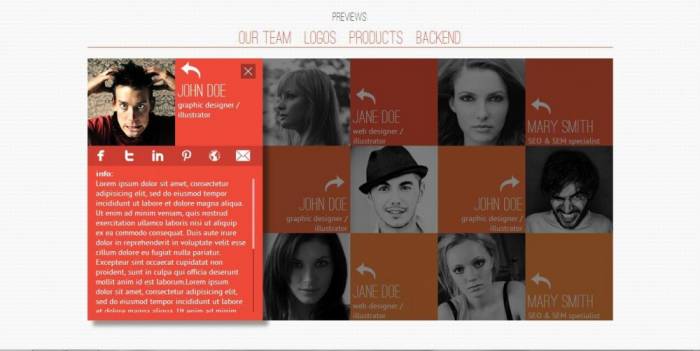
Aside the content body, you have a palette of social share buttons for Twitter, Google+, Pinterest and Facebook as well as a contact button which leads to the contact info page. Another great option of this beautiful plugin is that you can add buttons with icons of choice, and these can be used as links to content, relevant and similar to the content presented. This is quite useful when it comes to creating a portfolio, being that you can connect your team member directly to his or her portfolio on the website, allowing the users to quick-jump through the desired content.
This plugin is highly customizable. You can choose between 600 Google fonts and you have an endless palette of colors which can be used for the title, description, content and info label color.
This is a preview of the uSquare’s backend and its customization options:
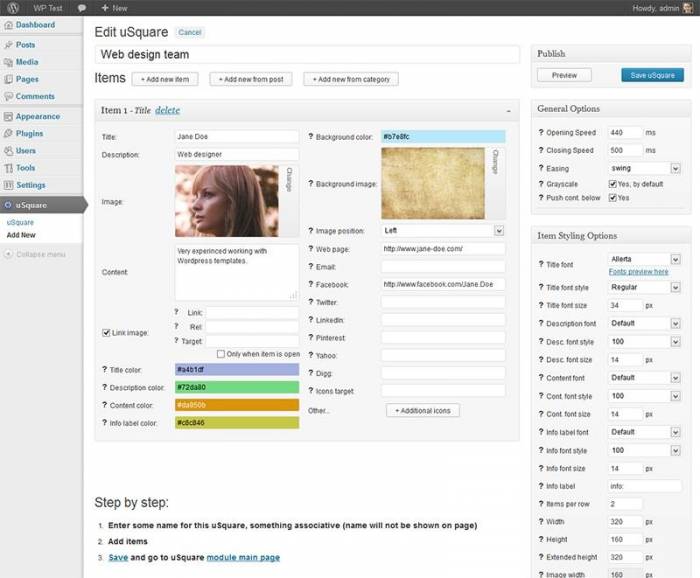
Shindiri Studios have offered you a live preview of the plugin for you to see here. For more information about this plugin and its authors, you can visit their official website or their team page on codecanyon.net.
WordPress Video Gallery – Responsive Video Gallery for Your Website
Since Google bought YouTube back in 2006, video content has began to rank high in search engines. It became a vital factor in every successful SEO strategy. A WordPress Video Gallery is one of the most popular video plugins for WordPress today. It has implemented support for YouTube and Vimeo videos which are the two most popular video search engines today. This is a must have plugin for every WordPress website, so let’s take our time to investigate it a bit deeper.

This is a powerful video plugin, with a great number of features. It is compatible with all major browsers such as Google Chrome, Internet Explorer, Safari, Mozilla Firefox and Opera. A great thing about this plugin is that it is even compatible with older versions of Internet Explorer (IE6 – IE8) via flash fallback. This makes it highly responsive and adaptable for almost every type of WordPress websites.
Its powerful backend builder allows you to apply many customizations to your video player. The authors have offered three skins for the video player and two for the video gallery. All skins can be customized to suite your needs with no exceptional knowledge of CSS.
The implementation of YouTube and/or Vimeo videos is done fast and easy just by embedding the link of the desired video. The gallery can contain up to 50 videos and yet it holds its responsiveness without pulling much resources and slowing the page load time. An interesting fact about this plugin is that it supports image and audio formats, so it’s basically a media gallery.
Now let’s talk a bit about the interface of the player.

In the upper right corner, you can place the logo of your website. Aside from that, this player has an option for social sharing via various social networks, allowing your content to spread faster and bring more traffic to your website.
You have an option to tag a specific part of the video you presented, allowing you to highlight and hold focus of your visitors (viewers). The player has an option of advertisement implementation. You can insert any form of advertisement before the video starts and this includes videos and YouTube support.
The WordPress Video Gallery is easy to install and customize. It is compatible with all small electronic devices with retina displays such as iPads, iPhones and smartphones with the Android platform. This is one of the most popular and most purchased video plugins for WordPress and since its launch on February 2nd 2011, it has been constantly updated and had over 3.500 thousand purchases. Digital Zoom Studios are veterans in the WordPress community and their team is consisted out of experienced developers and designers. You can check out their work at their team portfolio on codecanyon.net or directly on their official website. If you are interested in checking out a live preview of this beautiful plugin, go here. You can find more information about this plugin as well as its updates and changelogs here.
Social Share Tabs for WordPress – Social Sharing Plugin for Various Social Networks
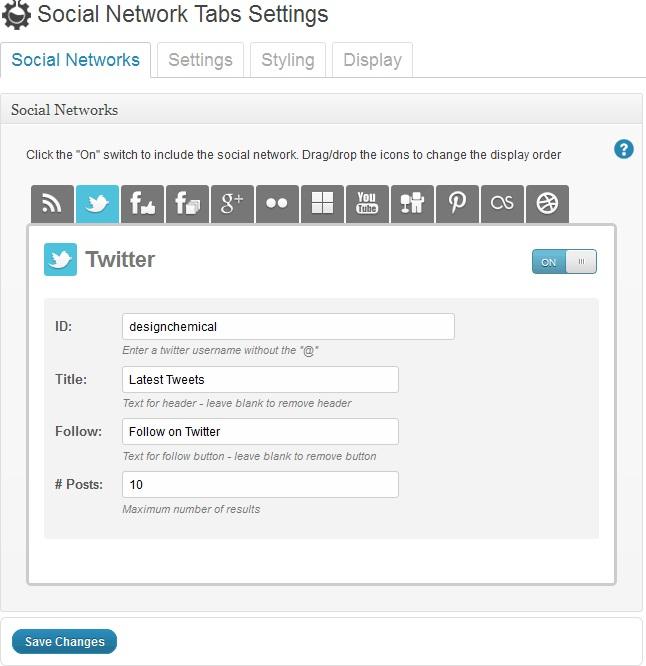
Social networks have become part of our everyday life. Some social sharing networks count over a billion users. People constantly communicate with each other, share relevant and/or fun content, information, pictures, videos, as well as other types of media. Allowing your users to share content via various social networks will help you build powerful links to your website and increase its traffic.
Sure, there are various social sharing plugins launched for WordPress already, but nobody has ever met a single one without problems in functionality. Social Network Tabs is one of the best and most popular social sharing plugins launched for WordPress so far, so let’s not waste our time – let’s jump to its features.
This plugins offers share buttons for 17 social networks with 70 feed options. It is fast loading and doesn’t compromise the overall page load time. You can display the buttons using slide out tabs or static tabs in the content you wish to present for sharing. The slide out tabs can be placed inside your page content and the position of the tab can be moved alongside any edge of the browser. The social networks included are:
- Tumblr
- Google+
- RSS Feed
- Delicious
- Digg
- StumbleUpon
- YouTube
- Vimeo
- Flickr
- Dribble
- Last.fm
- DeviantArt
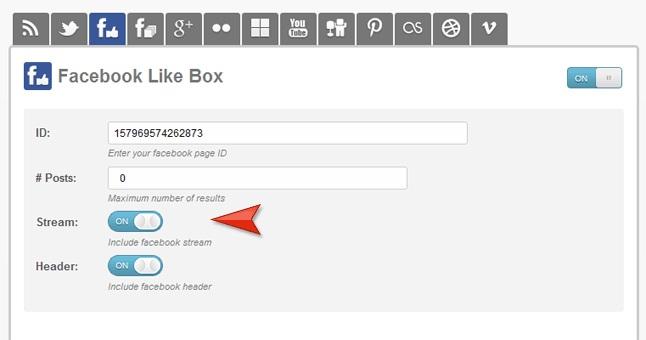
The icons are beautifully designed and will present a great visual touch to your website. This plugin, although small, is one of the most needed plugins today. We already discussed about the influence of social sharing for your website’s traffic, and with this plugin, you will surely have no problems in achieving that goal. This plugin has its jQuery version too. Their authors, The Design Chemical, have offered you a live preview of this plugin. For more information about their work, you can check out their portfolio on codecanyon.net or visit their official website.
Fanciest Author Box – Author Information Plugin for Your WordPress Website
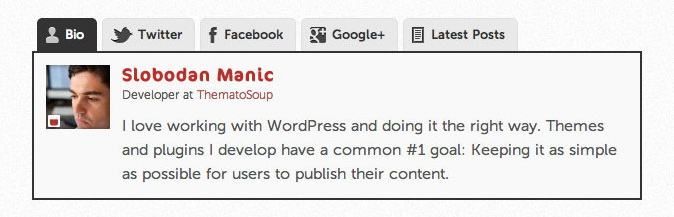
WordPress is, in its core, is a blogging platform. It originated from just a few lines of shortcode for typography customization and ten years later, it evolved into the most popular, open source content management system. If you are running a blog, it is advised that you provide information about yourself to your readers and visitors. People trust people, not machines. You might ask why this plugin is a must have plugin exactly? Well, exactly because it is one of the few ever created for WordPress. Yes, that is true. There aren’t much plugins like this. However, it is very important for gaining authority and withholding your online presence in various search engines. It brings you closer to your readers and brings a nice touch to the aesthetics of your website.
Fanciest Author Box is a very useful biography plugin and it holds a long list of features. The installation process is quick and easy. The author’s biography is set by default to all of your page posts and custom post types, but you can also implement it as a widget in your sidebars.
This plugin is clean coded and simple, pulls it withdraws with almost no resources, leaving the page less burdened and the page load time short. It is translation-ready and new languages can be easily implemented. A great thing about this author box is that you can jump through five different tabs besides the biography tab. You can set the contact info for your Facebook, Twitter, Google+ and LinkedIn account, as well as a custom HTML tab.
This is one of the most popular and must have plugins for your WordPress blog. Their authors are lead by the idea that everything should be kept clean and simple and that can be seen in their projects so far. They have given a small presentation of the plugin preview for you to see. If you are looking for more information about the author and their work, visit their official website. For more information about this useful plugin, as well as about its updates and changelogs, visit their page at codecanyon.net.
***
Here are just a few must have WordPress plugins which are needed on almost every WordPress website. Team portfolios, image and video galleries, social sharing bars and author boxes below each of your posts are vital factors for every website’s success, especially when it comes to maintaining its online presence and getting higher ranks on various search engines. We have chosen only the best of the best among thousands launched so far. Check them all out, they will prove as a valuable part of your collection. If you have anything to add, please feel free to engage in the comment section.

