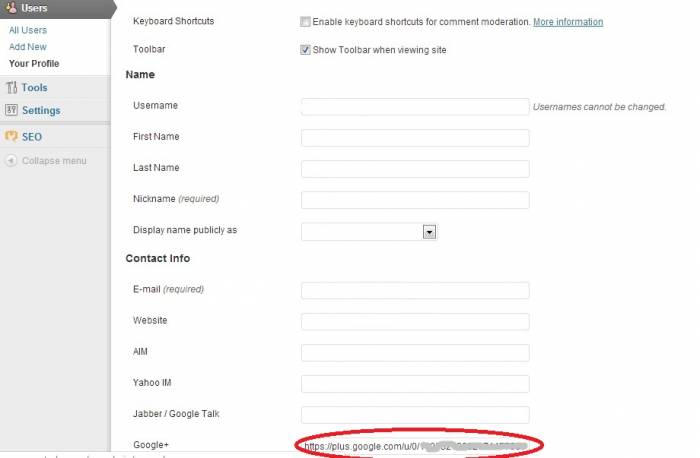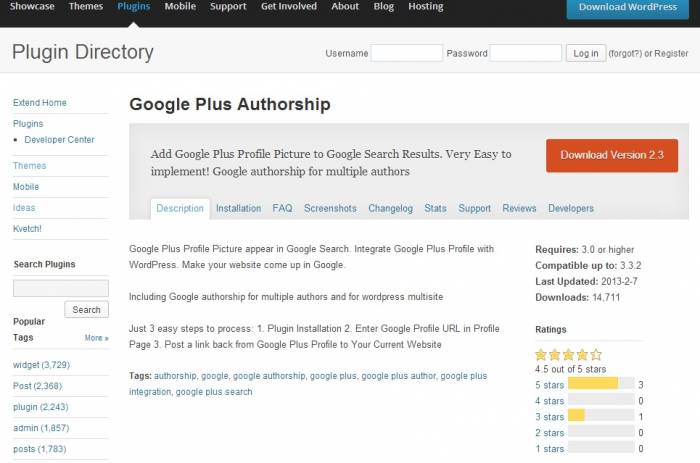07 Jun Google Authorship – Use It or Lose a Great Opportunity
Since you are reading this text, we’ll go ahead and assume that you mean serious business. You are a blogger and a writer who offers quality content to the community and no plagiarism is allowed on your watch. If you fall into this category, please continue reading. If not, I hope that if you still decide to read this article, it will make you change your mind about the importance of creating unique content with confirmed authorship.
Even though Google introduced authorship in 2011, many of the smaller scale quality writers and authors failed to use it, perhaps thinking it is not necessary for their work. Well, what needs to be said is that they were wrong. AuthorRank, even though it hasn’t yet been introduced, is probably on its way to serious implementation, and when that happens, those without established authorship may find themselves in a very unpleasant situation. So let’s introduce you to authorship and its significance and see what’s in it for you!
Increased Brand Awareness
This is true, especially if your brand is closely related to your workers (for example a law firm), though it is applicable even if this is not strictly true. Through the creation of quality content by the employees of a company, the entire company gains on credibility and exposure, and so does the brand.
Increased Quality of the Articles Posted on Your Website
Through the use of authorship, all the authors who write for you get more exposure. Consequentially, they start writing higher quality articles in order to create a name for themselves, so using authorship, you create a win-win situation – they get more exposure as writers of exceptional content and you get the content that will put your website and your brand higher up the ladder.
Increased Quality Content Production
Authors will be additionally motivated to write if they know they get increased exposure. Hence, they will write more and better. Authorship can be a powerful incentive, given the fact that many good writers are currently ghost writers because their name lacks exposure, which usually makes their work less significant and they get underpaid.
More Traffic and an Increase in Your CTR
It has been proven that Google authorship increases traffic for up to 150 percent. Human images increase sales and conversion when found on the main landing pages, so I have reason to believe that the same applies to images belonging to author rank SERPs. Tap into this potential and turn your website around.
Improved SEO
Google’s executive chairman Eric Schmidt said:
“Within search results, information tied to verified online profiles will be ranked higher than content without such verification, which will result in most users naturally clicking on the top (verified) results. The true cost of remaining anonymous, then, might be irrelevance.”
As if this statement was not enough, there have been talks about author rank. As every other rank Google introduces, this one too gives creeps to some people. My advice to you is to introduce the authorship option Google offers into your work. Google didn’t offer it for nothing, and besides, you will not have to worry about whether AuthorRank will be introduced or not.
How Can I Claim Authorship For My Content?
Do you have an e-mail address on the website domain?
The process is fairly easy if you do have an e-mail account containing your name on the same domain as your website. I suppose you already have a Google account and a Google Plus profile, but if you don’t, it is really easy to sign up. The only thing that will require some time is filling out your Google Plus profile so that it stands out from the crowd, but you need to put in some effort in order to achieve results.
Ok, now that you have a ready Google Plus account, make sure your headshot is high resolution, clear, and that you look professional on it.
The next step is making sure each page with your content on your website contains a byline with the same name you use on Google Plus (e. g. by Ivan Dimitrijevic).
Now visit this address and enter the e-mail address associated with your website to verify your authorship.
If you don’t have an e-mail address on the website domain, Google recommends the following process:
- Create a link to your Google+ profile from your webpage, like this:
<a href=”[profile_url]?rel=author”>Google</a>
Replace [profile_url] with the your Google+ profile URL, like this:
<a href=”https://plus.google.com/109412257237874861202?
rel=author”>Google</a>
Your link must contain the ?rel=author parameter. If it’s missing, Google won’t be able to associate your content with your Google+ profile.
- Add a reciprocal link back from your profile to the site(s) you just updated.
- Edit the Contributor To section.
- In the dialog that appears, click Add custom link, and then enter the website URL.
- If you want, click the drop-down list to specify who can see the link.
- Click Save.
- To see what author data Google can extract from your page, use the structured data testing tool.
The instructions are pretty much clear, but somewhat more complicated than in the case when you have the required e-mail address.
Google Authorship in WordPress
If you are using WordPress, you can take additional steps to ensure your content is correctly marked for authorship.
If you are using the Yoast SEO plugin, you should enter the address of your Google Plus profile into the appropriate field shown in this image.
[/elements_animation]The other option in WordPress is installing the authorship plugin, which will enable you to additionally connect you profile and your website.
[elements_animation animation_type=’element_from_top’]Claiming authorship for guest posts
If you want each and every piece of content you put on the web to be marked as yours, even though sometimes you do not have a guest blogger profile on the blog you are publishing on, you can always add the following link to your byline:
https://plus.google.com/your profile number ?rel=author
in which you should place the number contained in your profile web address instead of the part which says “your profile number”. Make sure you do not leave out the ?rel=author bit.
After this is done, you should also add the address of the website you are publishing on to your “Contributor to” section of Google Plus.